Top 5 Password Security Tips
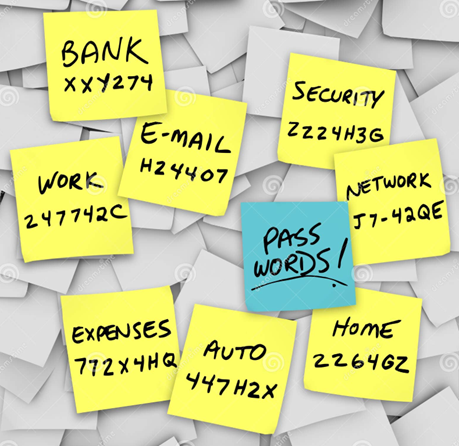
Top 5 Password Security Tips
Passwords can be dangerous. It’s a little-known fact that we still need passwords. Beyond the hype of all the latest and greatest technology saying we don’t need passwords anymore; we always seem to find some use case which requires us to generate and use a password for gaining access. A password is something you know, not something you have or something you are. And when you are prompted to create a password, most of us would probably opt to do something else instead, like mowing the lawn, yeah, right! None of us like passwords – most of us probably very strongly dislike them. Someday in the future, we hope to never have passwords again, and that day is approaching ever closer. But for now, we’re stuck with them. From the dangers of using common passwords to password sharing, to storage and backup, there is a lot to learn.
Our goal here is to hopefully pass along these top 4 password security tips and tricks that can secure your password and hopefully make your life a little easier.
Dangers of Common Passwords
There are many password security dangers associated with common passwords.
Easy Target: The most common passwords include “password” and “qwerty”. They are easily guessable or cracked by simple tools available online. Hackers often use techniques like dictionary attacks or password-cracking tools that test the most common passwords first. If you use one of these, you’re an easy target.
Credential Stuffing: If your password is common, it’s more likely to already be included in data breaches. Cybercriminals can use these breached passwords across multiple accounts to gain unauthorized access.
Brute Force Attacks: Common passwords are quicker and easier to crack using brute force methods, where hackers try every possible combination of letters, numbers, and symbols.
For more information, visit this great article on the how dangerous common passwords are by Lastpass.
Password Reuse
Reusing passwords can get you into trouble. If your password is, say a very common one, such as “123456”, and the bad guys are able to crack it on a public website, they can also try your username and password on other sites that you frequent in an effort to find a match. If you’ve used this password on multiple sites, including social media and banking, they may very well inherit the keys to the kingdom, and you are the victim of a cybersecurity incident.
Data Breaches: Cybercriminals often share or sell stolen login credentials on the dark web. If your reused password is among them, attackers can exploit it across different platforms.
Weakening Security Layers: Even if you use strong passwords, reusing them dilutes their security. Password uniqueness is critical to keeping accounts protected.
Identity Theft Risk: Once attackers access your accounts, they could steal sensitive information, make unauthorized transactions, or impersonate you online.
Use a Password Manager
Password management software can help you keep track of your passwords and improve password security. You just need to remember one moderately complex password to log in and, from there, you’ll have access to all your stored passwords. Modern day password managers have lots of features and functions. They can be configured to automatically enter credentials on websites, can generate random passwords that you don’t ever have to remember and can even keep track of other sensitive information like bank accounts and payment card details. Best of all, everything is encrypted with the strongest level of encryption available today.
Avoid plain text storage! This applies to storing your passwords in that handy-dandy Excel workbook, or that Word file. Some folks even try securing the workbook with a password, and a weak one at that. Don’t do that!
If you need to put a password on a thumb drive, make sure you run Bitlocker to encrypt it before you transport it anywhere. You wouldn’t want to lose it on the street for someone to find it and your password!
Also, backup your passwords. If you are using a Cloud-based service provider, this is automatically done for you. However, if you are storing it on Excel on your computer’s hard drive, then ensure you have backed it up – even if that means printing them out and storing that in a very safe and secure area.
Above all, avoid…
- sharing passwords, even with trusted individuals. If sharing is necessary, use secure methods.
- writing them down on paper or sticky notes. This is risky and easily compromised.
- using your browser’s autofill – while convenient, it is not as secure as a password manager.
How to Stay Safe
To stay safe, consider:
- Using long, unique, and complex passwords. Use passphrases which are long phrases with multiple words, which makes it easier to remember.
- Enabling two-factor authentication (2FA) for added security.
- Using a password manager to create and store strong passwords.
By following these Top 5 Password Security Tips, you can improve password security and drastically reduce the risk of becoming a victim of cybercrime.
Contact 2Bware today for tips and advice about how to get prepared. Often, developing a solid security awareness program is a crucial first step. We can help you evaluate how to best protect your business.
